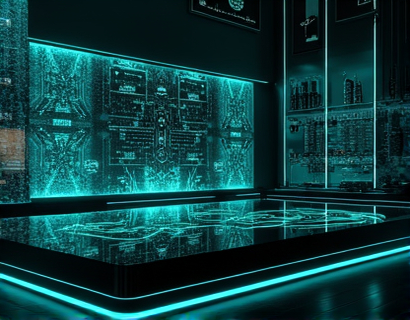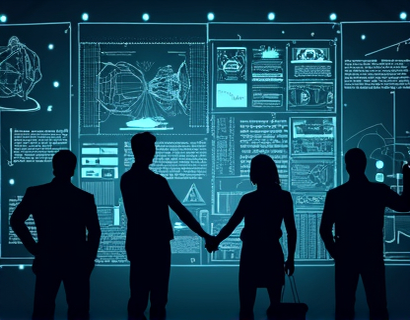Maximize Cash Flow with Instant Online Invoicing for SMBs and Freelancers
In today's fast-paced business environment, managing cash flow efficiently is crucial for the success of small to medium-sized businesses (SMBs) and freelancers. One of the most effective ways to achieve this is by implementing an instant online invoicing system. This comprehensive guide will explore how such a system can streamline your billing process, save valuable time, and significantly enhance financial management. By leveraging advanced online invoicing tools, SMBs and freelancers can ensure timely payments and improve overall cash flow.
Understanding the Importance of Efficient Invoicing
For SMBs and freelancers, invoicing is not just a routine task but a critical component of financial health. Delayed payments can lead to cash flow problems, impacting the ability to meet business obligations, invest in growth, or even survive day-to-day operations. An efficient invoicing process ensures that invoices are sent promptly and payments are received on time. This is where an instant online invoicing solution comes into play, offering a streamlined approach to creating and managing invoices.
Key Features of an Effective Online Invoicing Tool
An effective online invoicing tool should possess several key features to cater to the needs of SMBs and freelancers. First and foremost, it should be user-friendly, requiring minimal training and setup time. The interface should be intuitive, allowing users to create, send, and track invoices with ease. Here are some essential features to look for in an online invoicing solution:
- Customizable Templates: Pre-designed templates that can be easily modified to match your branding, ensuring professional and consistent invoices.
- Automatic Recurring Invoices: Set up recurring invoices for regular clients, reducing manual work and ensuring consistent income.
- Multiple Payment Options: Offer clients various payment methods, including credit/debit cards, bank transfers, and popular payment gateways, to accommodate their preferences.
- Invoice Tracking and Reminders: Monitor the status of invoices and receive automated reminders for overdue payments, helping to keep cash flow on track.
- Detailed Reporting: Generate comprehensive reports to analyze invoicing trends, identify slow payers, and make informed financial decisions.
Streamlining the Billing Process
The billing process for SMBs and freelancers can be time-consuming and error-prone when handled manually. An instant online invoicing tool automates many of these tasks, significantly reducing the time and effort required. Here’s how it works:
First, you create an invoice by selecting a template or designing a custom one. Input the client details, services rendered, quantities, and prices. The tool automatically calculates the total amount due, applying any discounts or taxes as needed. Once the invoice is reviewed and approved, it can be sent directly to the client via email or through a secure portal. Clients can then view and pay the invoice online, with options for one-time or recurring payments.
This automation not only speeds up the process but also minimizes the risk of human error, ensuring accuracy in billing. For freelancers, this means less time spent on administrative tasks and more time focused on delivering high-quality work.
Enhancing Cash Flow Management
One of the most significant benefits of using an instant online invoicing tool is the improvement in cash flow management. Here’s how:
Firstly, immediate invoice generation and sending mean that clients receive their invoices promptly. This reduces the likelihood of delayed payments and ensures a steady cash inflow. Secondly, the ability to set up recurring invoices for regular clients provides a predictable revenue stream, making financial planning easier. Additionally, automated reminders for overdue invoices help in follow-up actions, ensuring that payments are received in a timely manner.
Detailed reporting features allow you to monitor cash flow trends over time. By analyzing these reports, you can identify patterns, such as which clients are consistently late with payments, and take proactive measures to address these issues. This data-driven approach enables better financial decision-making and helps in maintaining a healthy cash flow.
Cost Efficiency and Scalability
For SMBs and freelancers, cost efficiency is paramount. An online invoicing tool offers a cost-effective solution compared to traditional invoicing methods. Here’s why:
Traditional invoicing often requires software licenses, printing costs, and postage fees. In contrast, an online invoicing tool typically operates on a subscription model, which is usually more affordable and offers better value for money. Many providers offer tiered pricing plans, allowing you to choose the level of features that best suit your business needs and budget.
Scalability is another advantage. As your business grows, an online invoicing tool can scale with you, handling an increasing volume of invoices without a significant increase in complexity or cost. This flexibility ensures that your invoicing system remains efficient and effective, even as your client base expands.
Building Stronger Client Relationships
An online invoicing system can also contribute to building stronger relationships with clients. Here’s how:
First, the professional appearance of digital invoices reflects positively on your business, enhancing your credibility. Second, the convenience of online payments improves the client experience, as they can settle bills quickly and easily from anywhere. Third, the transparency provided by detailed invoices and payment tracking fosters trust and accountability.
By streamlining the invoicing process and ensuring timely payments, you demonstrate reliability and professionalism. This can lead to repeat business and positive referrals, which are invaluable for the growth of any business.
Overcoming Common Challenges
While the benefits are clear, some SMBs and freelancers may face challenges when adopting an online invoicing system. Here are some common concerns and how to overcome them:
- Initial Setup and Learning Curve: While the initial setup may require some time, most online invoicing tools offer guided setup processes and customer support to help you get started quickly. The long-term savings in time and effort far outweigh the initial investment.
- Security Concerns: Reputable online invoicing providers implement robust security measures to protect sensitive financial data. Look for tools that comply with industry standards such as GDPR, PCI DSS, and SSL encryption.
- Integration with Existing Systems: Ensure the chosen tool can integrate with your current accounting and project management software. Most providers offer API integrations or compatibility with popular platforms like QuickBooks and Xero.
Conclusion
In conclusion, adopting an instant online invoicing solution can be a game-changer for SMBs and freelancers looking to maximize cash flow and enhance financial management. By automating the invoicing process, reducing manual errors, and providing detailed insights through reporting, these tools offer a comprehensive solution to common billing challenges. With cost efficiency, scalability, and improved client relationships, the benefits are clear. Embracing this technology not only streamlines operations but also positions your business for long-term success.