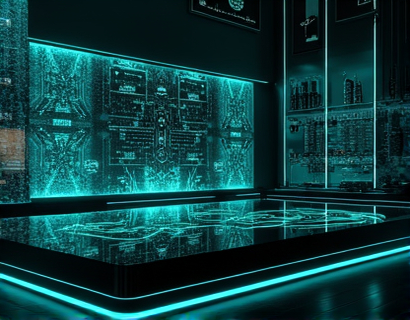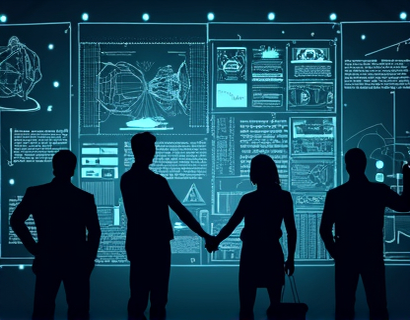Effortless Invoicing for SMBs and Freelancers: Streamlining Billing and Boosting Cash Flow
For small to medium-sized businesses (SMBs) and freelancers, managing finances efficiently is crucial for growth and sustainability. One of the most critical aspects of financial management is invoicing. Traditional invoicing methods can be time-consuming, error-prone, and often lead to delayed payments. This article explores the benefits of adopting an advanced online invoicing tool designed specifically for SMBs and freelancers, focusing on how it can simplify the invoicing process, enhance cash flow, and streamline financial management.
The Challenges of Traditional Invoicing
Traditional invoicing involves creating invoices manually, which can be a tedious task. For SMBs and freelancers, this process often includes drafting, formatting, and sending invoices, as well as tracking payments and managing follow-ups. The time spent on these tasks can be significant, taking away from more critical business activities. Moreover, manual invoicing is prone to errors such as incorrect amounts, missing details, or delayed sending, which can lead to payment delays and strained client relationships.
Benefits of Online Invoicing
Transitioning to an online invoicing system offers numerous advantages. First, it significantly reduces the time and effort required to create and send invoices. Online tools automate many steps, from drafting to sending, ensuring that invoices are professional and error-free. This automation not only saves time but also minimizes the risk of human error, leading to more accurate billing.
Second, online invoicing enhances cash flow management. With features like instant sending and automated reminders, businesses can ensure that invoices are sent promptly and clients are reminded of outstanding payments. This can lead to faster payments and improved cash flow. For freelancers, who often rely on timely payments to manage their finances, this can be particularly beneficial.
Key Features of an Advanced Online Invoicing Tool
An advanced online invoicing tool tailored for SMBs and freelancers should include several key features to maximize efficiency and effectiveness.
User-Friendly Interface
A intuitive interface is essential for any invoicing tool. The tool should be easy to navigate, with clear instructions and minimal learning curve. This ensures that users, regardless of their technical expertise, can quickly get started and make the most of the tool's features.
Customizable Templates
Customizable templates allow users to create invoices that reflect their brand identity. This includes options for logo placement, color schemes, and font styles. Customizable templates also offer pre-designed templates that can be easily modified to suit specific needs, saving time and ensuring consistency in invoicing.
Automated Invoice Generation
Automated invoice generation is a game-changer. The tool should allow users to input client information, project details, and payment terms once, and then generate multiple invoices for different projects or services. This feature ensures consistency and saves time, especially for businesses with multiple clients or recurring projects.
Multi-Payment Options
Offering various payment options is crucial for accommodating different client preferences. The tool should support multiple payment gateways, including credit/debit cards, bank transfers, and popular digital payment methods like PayPal. This flexibility ensures that clients can pay in their preferred manner, reducing the likelihood of payment delays.
Detailed Reporting and Analytics
Comprehensive reporting and analytics are vital for monitoring financial health and making informed decisions. The tool should provide detailed reports on invoice status, payment history, and cash flow trends. These insights help businesses identify patterns, optimize invoicing strategies, and improve overall financial management.
Mobile Accessibility
In today’s digital age, accessibility is key. An advanced invoicing tool should be accessible via mobile devices, allowing users to create, send, and track invoices on the go. This feature is particularly useful for freelancers who work remotely or on the move, ensuring they can manage their invoicing process anytime, anywhere.
How to Choose the Right Online Invoicing Tool
With numerous online invoicing tools available, selecting the right one for your business or freelance work can be overwhelming. Here are some steps to help you make an informed decision:
Identify Your Needs
Start by listing the specific features you require. Consider the size of your business, the number of clients, the types of services offered, and any unique invoicing needs. This list will serve as a guide when evaluating different tools.
Compare Features and Pricing
Research various tools and compare their features against your needs. Pay attention to the pricing models, ensuring that the cost aligns with your budget. Some tools offer free plans with limited features, while others provide tiered pricing with additional benefits for higher tiers.
Read Reviews and Testimonials
Look for user reviews and testimonials to gauge the reliability and user satisfaction of the tool. Pay attention to comments on customer support, ease of use, and the tool’s ability to meet the needs of SMBs and freelancers.
Try Before You Buy
Many online invoicing tools offer free trials or demos. Take advantage of these to test the tool hands-on. This will give you a better understanding of its functionality and whether it aligns with your workflow and preferences.
Implementing an Online Invoicing System
Once you have selected the right tool, the next step is to implement it effectively. Here are some tips to ensure a smooth transition:
Set Up Your Account
Create an account with the chosen tool and set up your profile. Input your business details, including name, address, and tax information. This setup is crucial for generating professional invoices and managing tax-related tasks.
Customize Your Templates
Use the customizable templates to create a branded invoice design. Upload your logo, choose color schemes, and adjust font styles to ensure your invoices reflect your brand identity. For recurring clients, create standard templates for common services to save time.
Integrate with Existing Systems
If you use other business tools like accounting software or project management platforms, look for integration options. Seamless integration can automate data transfer, reducing manual input and ensuring data consistency across systems.
Train Your Team
If you have a team, provide training to ensure everyone is comfortable using the new tool. Create a guide or hold a brief training session to cover the key features and best practices. This will help maintain efficiency and accuracy in invoicing.
Enhancing Cash Flow with Online Invoicing
One of the most significant benefits of using an advanced online invoicing tool is the positive impact on cash flow. Here’s how:
Faster Invoicing and Payment Processing
Automated invoice generation and instant sending reduce the time between creating an invoice and it being received by the client. This speed can lead to quicker payments, as clients are more likely to settle bills promptly when invoices are sent promptly and professionally.
Automated Reminders and Follow-Ups
Most online invoicing tools offer automated reminders and follow-up emails. These notifications help keep clients informed about outstanding payments and reduce the need for manual follow-ups. This can lead to faster payments and less time spent on chase letters.
Improved Financial Visibility
Detailed reporting and analytics provide clear insights into your cash flow. By monitoring invoice statuses, payment histories, and cash flow trends, you can identify potential issues early and take corrective actions. This visibility helps in making informed financial decisions and optimizing cash flow management.
Case Studies and Success Stories
Several SMBs and freelancers have successfully implemented online invoicing tools and seen significant improvements in their financial management. Here are a couple of examples:
Case Study 1: Freelance Graphic Designer
A freelance graphic designer with multiple clients struggled with managing invoices and tracking payments. After adopting an online invoicing tool, she noticed a 30% reduction in the time spent on invoicing tasks. The automated reminders led to a 25% increase in on-time payments, significantly improving her cash flow. The designer also appreciated the ability to create branded invoices, which enhanced her professional image.
Case Study 2: Small Software Development Firm
A small software development firm with a team of developers found that traditional invoicing was a bottleneck in their workflow. By implementing an advanced online invoicing tool, they streamlined their invoicing process, reducing the time spent on invoicing by 50%. The firm also benefited from detailed reports, which helped them identify patterns in payment delays and adjust their invoicing strategies accordingly. The improved cash flow allowed the firm to invest in new projects and expand their client base.
Conclusion
For SMBs and freelancers, adopting an advanced online invoicing tool can transform the invoicing process, making it faster, more accurate, and less time-consuming. By automating key steps, offering customizable templates, and providing comprehensive reporting, these tools enhance financial management and significantly improve cash flow. As businesses continue to seek efficient solutions to streamline operations, online invoicing stands out as an essential tool for modern financial management.